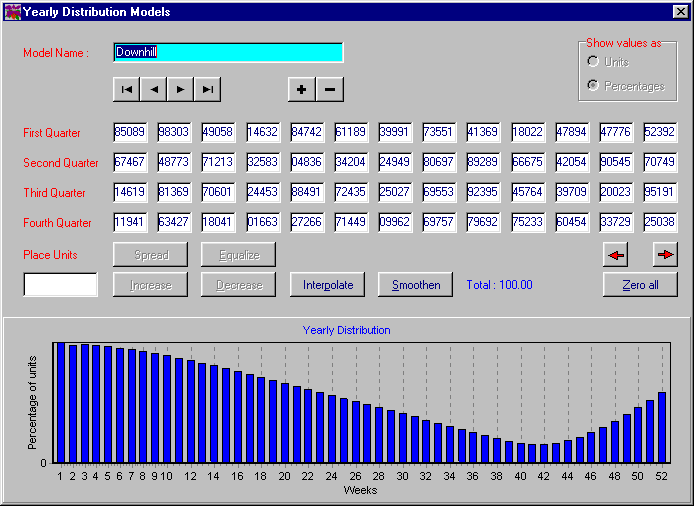Your Production Schedule
A production schedule in HortiBench is built by selecting a plant species, an amount and a production week (also planting or potting week). Since HortiBench keeps growing information about all your species it will know the plants' lead time and so will calculate the week when the plants will be available for sale. If you find planning backwards from sales figures easier, this is also possible. You enter instead the amount of plants and the week you want them to be ready for sale. HortiBench will then calculate the week you need to plant them. The second important factor is that the amount of plants available for sale will normally be lower than the amount initially set up. This wastage factor can be entered for every species and is used by HortiBench for calculations, both forward and backwards. So HortiBench will calculate for you how many plants to start with if you enter the amount you want to have available for sale. All these calculations can be done for plants, trays or whichever unit you grow in. Schedules in HortiBench can be made for any time of the year. This means that you can make production plans for a long or a short season, starting any week of the year. Once you have planned all the species and varieties by individual batches or with the use of distribution models, you can print the production schedule. This report shows all the varieties that will have to be set up for all the weeks of the season. Once your season has started you can print the weekly version of the production schedule which shows you the amounts to set up for every variety.
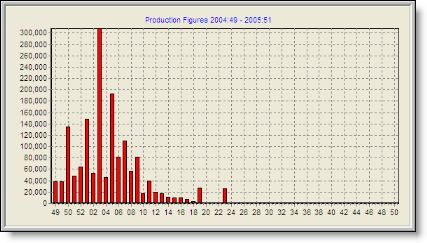
Using Distribution Models
Instead of entering all the batches for the production weeks for all the different varieties you grow HortiBench has an easier more sophisticated way of planning. You can define weekly distribution models. These models have a certain percentage of plants for every growing week. For instance you can define a model which schedules 25% of the plants in week 13, 14, 15 and 16. When you now enter an amount of plants, the distribution model will automatically divide the amount over the four weeks and create four batches of one quarter each. This can of course be done with the amount for production as well as the amount you want ready for sale. You can build models which divide the plants equally over all the weeks of the season, or a model which slowly increases the amounts towards a certain week (for Mothers Day for instance). HortiBench has a whole range of tools to help you build these models. You can then use these distribution models for any species or variety. All you now enter is the amount of plants you want to grow for the whole season and HortiBench will divide them out over the weeks of the model.